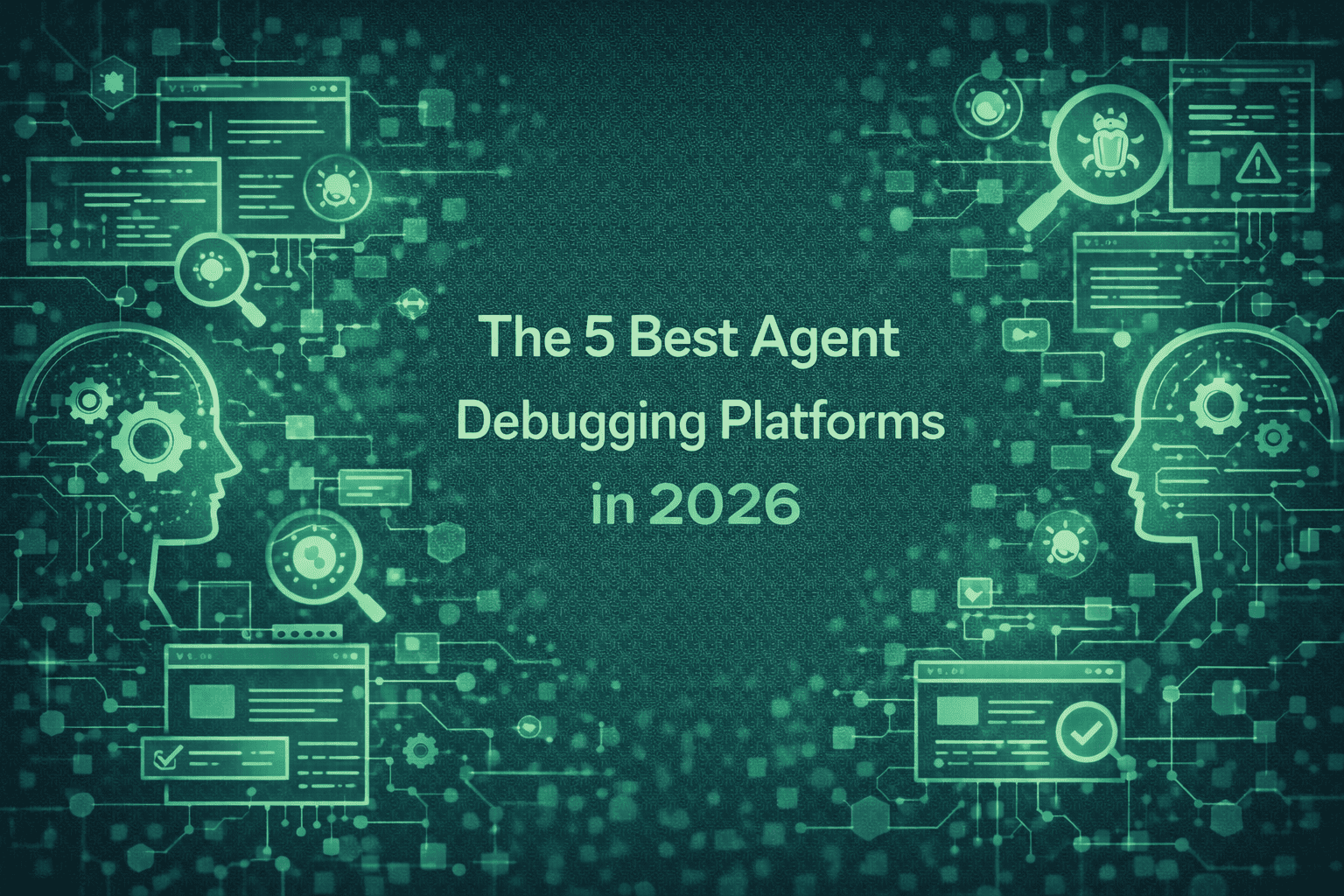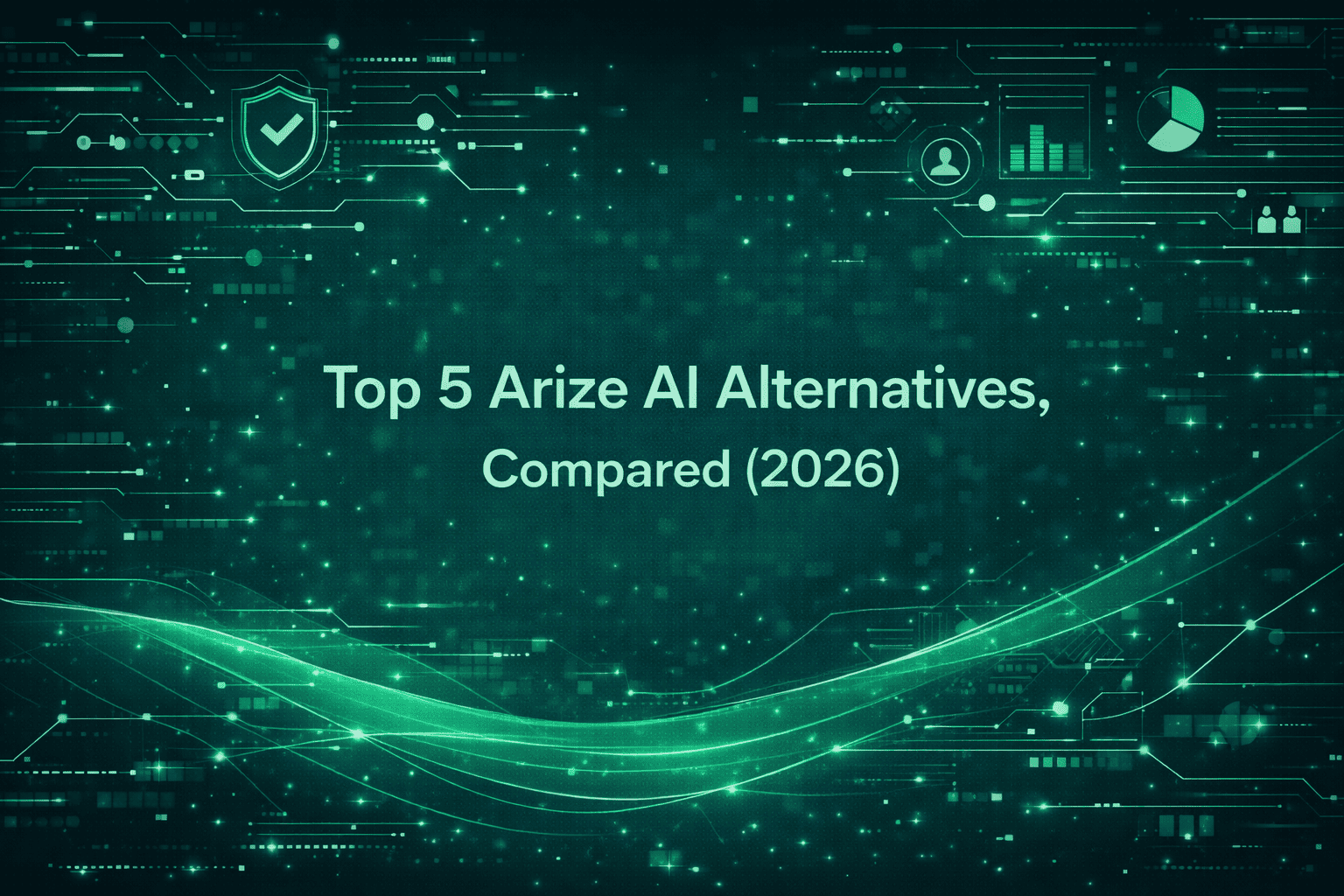How to Build Reliable AI Agents with LlamaIndex: Comprehensive Guide
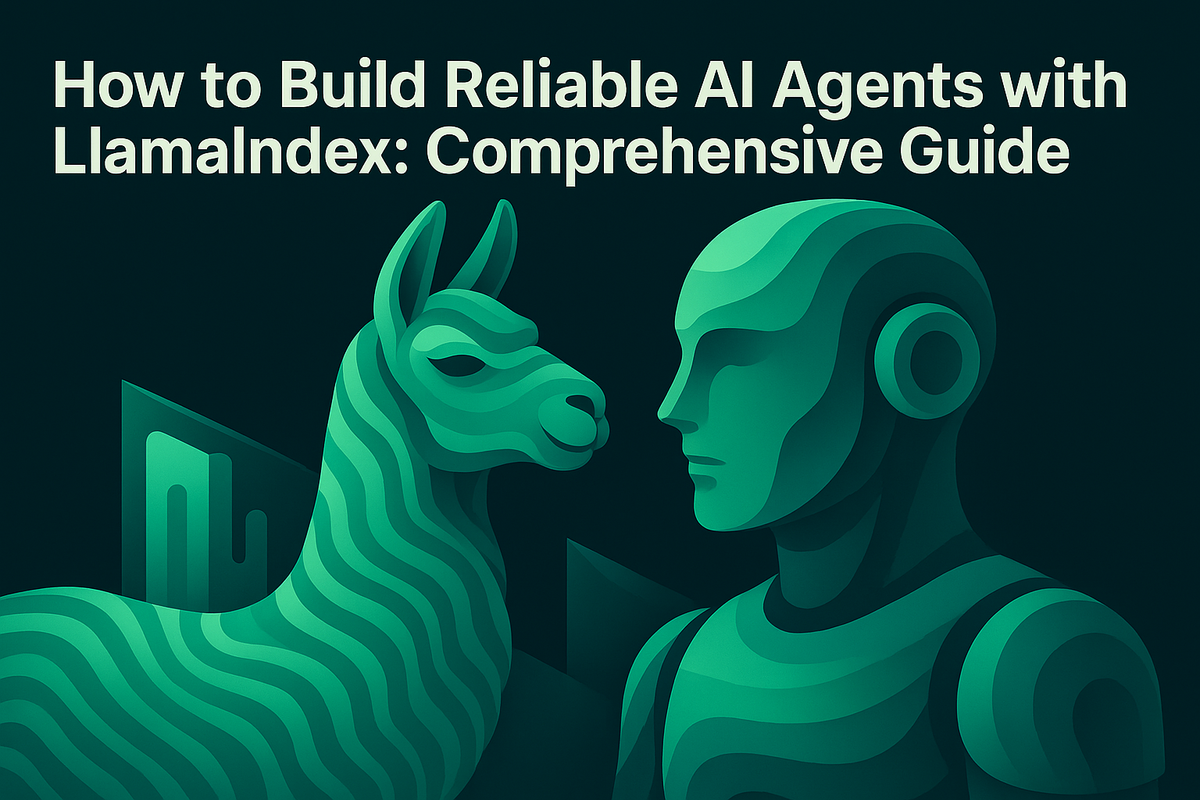
Multi-agent systems have become the standard architecture for complex AI applications. However, as these systems grow more sophisticated, understanding their behavior in production becomes increasingly challenging. Without proper observability and evaluation, teams face issues ranging from unexpected agent handoffs to degraded response quality, problems that only surface after deployment.
This guide demonstrates how to build production-ready AI agents using LlamaIndex's AgentWorkflow with built-in observability and evaluation capabilities powered by Maxim AI. You'll learn how to implement agent tracing, monitor multi-agent interactions, and establish continuous evaluation workflows that ensure reliability at scale.
Why Multi-Agent Systems Need Observability
Multi-agent orchestration enables enterprise applications to delegate complex tasks across specialized agents rather than relying on a single agent to handle everything. A research assistant might coordinate between agents that search information, analyze data, and generate reports, each optimized for specific capabilities.
The challenge emerges when these agents interact in production. Without proper agent observability, teams struggle to answer critical questions:
- Which agent handled each part of the user request?
- Why did an agent decide to hand off to another agent?
- Where did the workflow fail or produce incorrect results?
- How long did each agent take to complete its task?
These visibility gaps lead to slow debugging cycles, unreliable deployments, and degraded user experiences. Agent monitoring addresses these challenges by providing distributed tracing across your entire agent workflow.
Understanding LlamaIndex AgentWorkflow
LlamaIndex AgentWorkflow builds on their Workflow abstractions to simplify agent system development while maintaining flexibility. The framework handles agent coordination, state management, and tool execution automatically.
AgentWorkflow gives the root agent the user message, executes selected tools, allows agents to hand off control to other agents, and repeats until an agent returns a final answer. This pattern works well for collaborative scenarios where different agents contribute specialized expertise.
For teams building production AI applications, AgentWorkflow offers several advantages:
- Structured agent interactions: Agents explicitly declare which other agents they can hand off to, creating predictable workflows
- State management: The workflow maintains shared state across agent interactions without manual coordination
- Tool integration: Each agent can use different tools while the framework handles execution and result passing
- Streaming support: Built-in event streaming enables real-time monitoring of agent activities
However, these benefits only materialize when you can actually observe what your agents are doing in production.
Integrating Maxim AI for Agent Observability
Maxim AI provides comprehensive LLM observability for LlamaIndex applications through automatic instrumentation. The integration captures every agent interaction, tool call, and LLM request without requiring code changes to your agent logic.
Setting Up the Integration
First, install the required dependencies:
pip install llama-index-core llama-index-llms-openai maxim-py
Configure Maxim with your API key and repository information:
from maxim.logger import MaximLogger
# Initialize Maxim logger
maxim_logger = MaximLogger(
api_key="your-maxim-api-key",
repo_name="llamaindex-agents",
repo_id="your-repo-id"
)
# Register with LlamaIndex
import llama_index.core
llama_index.core.set_global_handler("maxim")
This single configuration automatically instruments your entire agent workflow. Every agent interaction, LLM call, and tool execution generates trace data sent to your Maxim observability dashboard.
Building a Multi-Agent Research System
Let's build a practical multi-agent system that demonstrates how observability works in complex workflows. We'll create three specialized agents that collaborate to generate research reports.
Defining Agent Tools
Each agent needs tools matching its specialized capabilities:
from llama_index.core.tools import FunctionTool
def research_topic(topic: str) -> str:
"""Research a given topic and return key findings."""
# In production, this would query databases or APIs
research_data = {
"climate change": "Climate change refers to long-term shifts in global temperatures and weather patterns...",
"renewable energy": "Renewable energy comes from sources that are naturally replenishing...",
"artificial intelligence": "AI involves creating computer systems that can perform tasks requiring human intelligence..."
}
topic_lower = topic.lower()
for key, info in research_data.items():
if key in topic_lower:
return f"Research findings on {topic}: {info}"
return f"Research completed on {topic}. Further investigation required."
def analyze_data(research_data: str) -> str:
"""Analyze research data and provide insights."""
if "climate change" in research_data.lower():
return "Analysis indicates climate change requires immediate action through carbon reduction strategies."
elif "renewable energy" in research_data.lower():
return "Analysis shows renewable energy is becoming cost-competitive with fossil fuels."
return "Analysis suggests this topic has significant implications requiring strategic planning."
def write_report(analysis: str, topic: str) -> str:
"""Write a comprehensive report based on analysis."""
return f"""
RESEARCH REPORT: {topic.upper()}
EXECUTIVE SUMMARY:
{analysis}
KEY FINDINGS:
- Evidence-based analysis with significant implications
- Multiple stakeholder perspectives required
- Implementation needs coordinated approach
RECOMMENDATIONS:
1. Develop comprehensive strategy framework
2. Engage stakeholders early in process
3. Establish clear metrics and milestones
"""
# Create tool instances
research_tool = FunctionTool.from_defaults(fn=research_topic)
analysis_tool = FunctionTool.from_defaults(fn=analyze_data)
report_tool = FunctionTool.from_defaults(fn=write_report)
Creating Specialized Agents
Each FunctionAgent requires a name, description, tools, LLM instance, and system prompt that defines its behavior:
from llama_index.core.agent.workflow import AgentWorkflow, FunctionAgent
from llama_index.llms.openai import OpenAI
# Initialize shared LLM
llm = OpenAI(model="gpt-4o-mini", temperature=0)
# Research agent specializes in information gathering
research_agent = FunctionAgent(
name="research_agent",
description="Researches topics and returns key findings.",
tools=[research_tool],
llm=llm,
system_prompt="You are a research specialist. Use the research tool to gather comprehensive information.",
can_handoff_to=["analysis_agent"]
)
# Analysis agent processes research findings
analysis_agent = FunctionAgent(
name="analysis_agent",
description="Analyzes research data and provides actionable insights.",
tools=[analysis_tool],
llm=llm,
system_prompt="You are a data analyst. Analyze research findings and provide insights.",
can_handoff_to=["report_agent"]
)
# Report agent creates final deliverables
report_agent = FunctionAgent(
name="report_agent",
description="Creates comprehensive, well-structured reports.",
tools=[report_tool],
llm=llm,
system_prompt="You are a report writer. Create comprehensive reports from analysis."
)
The can_handoff_to parameter defines the agent collaboration graph, ensuring predictable workflow paths.
Orchestrating the Agent Workflow
AgentWorkflow coordinates agents by designating a root agent and maintaining initial state:
# Create the multi-agent workflow
multi_agent_workflow = AgentWorkflow(
agents=[research_agent, analysis_agent, report_agent],
root_agent="research_agent",
initial_state={
"research_notes": {},
"analysis_results": "",
"report_status": "pending"
}
)
# Execute the workflow
async def run_research_workflow():
query = """I need a comprehensive report on renewable energy.
Please research the current state, analyze key findings,
and create a structured report with recommendations."""
response = await multi_agent_workflow.run(query)
print(f"Final Response: {response}")
# Run the workflow
import asyncio
asyncio.run(run_research_workflow())
With Maxim configured, this workflow automatically generates detailed traces showing:
- Complete agent interaction sequences
- Tool execution results and timing
- LLM requests with token usage
- Agent handoff decisions and reasoning
- State changes throughout the workflow
Monitoring Agent Performance in Production
Once deployed, your agent monitoring dashboard provides real-time visibility into production behavior. Key metrics include:
Agent-Level Metrics:
- Request volume per agent
- Average execution time per agent
- Success and failure rates
- Token consumption by agent
Workflow Metrics:
- End-to-end workflow latency
- Agent handoff patterns
- Tool execution frequency
- Error rates and types
Quality Metrics:
- User feedback scores
- Task completion rates
- Response relevance evaluations
These metrics enable teams to identify performance bottlenecks, optimize agent assignments, and detect quality regressions before they impact users.
Implementing Continuous Evaluation
Observability provides visibility, but AI evaluation ensures quality. Maxim enables you to run automated evaluations on production traces to validate agent behavior.
Configuring Evaluators
Set up custom evaluators that match your application requirements:
from maxim.evaluators import Evaluator
# Evaluate research quality
research_quality_eval = Evaluator(
name="research_completeness",
type="llm_judge",
criteria="Assess if research findings are comprehensive and relevant",
apply_to=["research_agent"]
)
# Evaluate analysis accuracy
analysis_eval = Evaluator(
name="analysis_quality",
type="llm_judge",
criteria="Verify analysis provides actionable insights",
apply_to=["analysis_agent"]
)
# Evaluate report structure
report_eval = Evaluator(
name="report_structure",
type="deterministic",
criteria="Check report contains required sections",
apply_to=["report_agent"]
)
These evaluators run automatically on production traces, flagging issues for review. Teams can also configure human evaluations for nuanced quality assessments.
Testing with Agent Simulation
Before deploying changes, use AI simulation to validate agent behavior across diverse scenarios:
from maxim.simulation import Simulator
# Define test scenarios
scenarios = [
{
"persona": "Technical Analyst",
"query": "Provide detailed analysis of renewable energy adoption trends",
"expected_agents": ["research_agent", "analysis_agent", "report_agent"]
},
{
"persona": "Business Executive",
"query": "High-level overview of climate change impact on business",
"expected_agents": ["research_agent", "report_agent"]
}
]
# Run simulation
simulator = Simulator(workflow=multi_agent_workflow)
results = await simulator.run_scenarios(scenarios)
# Analyze results
for result in results:
print(f"Scenario: {result.scenario}")
print(f"Agents Used: {result.agent_path}")
print(f"Quality Score: {result.evaluation_score}")
Simulation identifies edge cases where agents might fail to hand off correctly or produce suboptimal responses, issues that would otherwise only appear in production.
Best Practices for Production-Ready Agents
Based on production deployments, several patterns consistently improve agent reliability:
Design Clear Agent Boundaries: Each agent should have a well-defined responsibility. Overlapping capabilities create ambiguous handoff decisions.
Implement Graceful Degradation: When agents encounter errors, provide fallback behaviors rather than failing the entire workflow.
Version Agent Prompts: Use prompt versioning to track changes and roll back problematic updates quickly.
Monitor Token Usage: Multi-agent workflows can consume significant tokens. Track usage per agent and optimize prompts accordingly.
Establish Quality Baselines: Before deploying changes, run evaluations to ensure new versions maintain or improve quality metrics.
Enable Debug Logging: Comprehensive agent tracing accelerates debugging when issues occur.
Conclusion
Building reliable multi-agent systems requires more than just connecting agents together. Production-ready agents demand comprehensive observability, continuous evaluation, and simulation capabilities that catch issues before they impact users.
The LlamaIndex and Maxim AI integration provides these capabilities out of the box. With automatic instrumentation, detailed trace visualization, and flexible evaluation frameworks, teams can confidently deploy sophisticated agent workflows knowing they have the visibility needed to maintain quality at scale.
Ready to build reliable AI agents? Start your free trial or book a demo to see how Maxim accelerates agent development and monitoring for production AI applications.