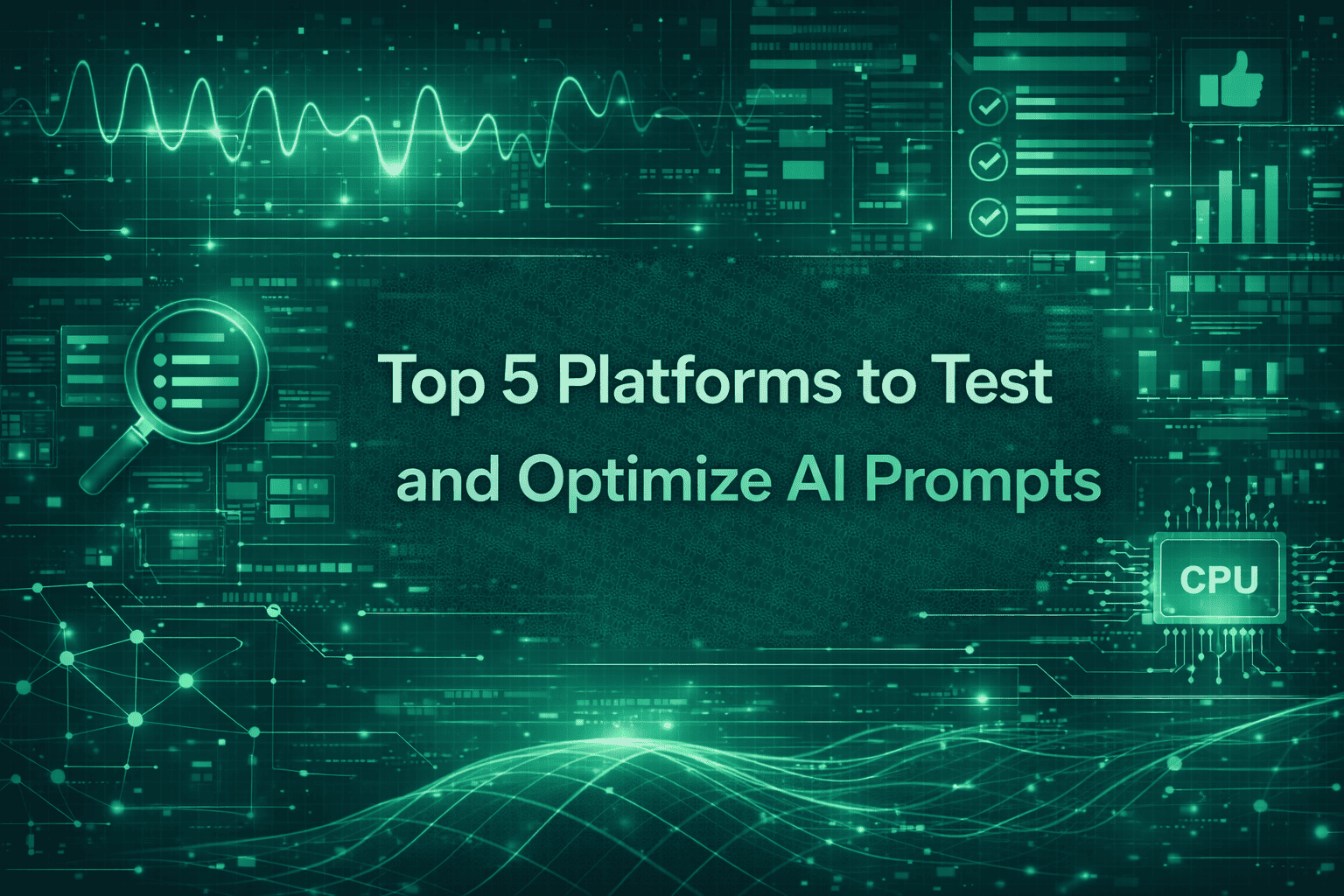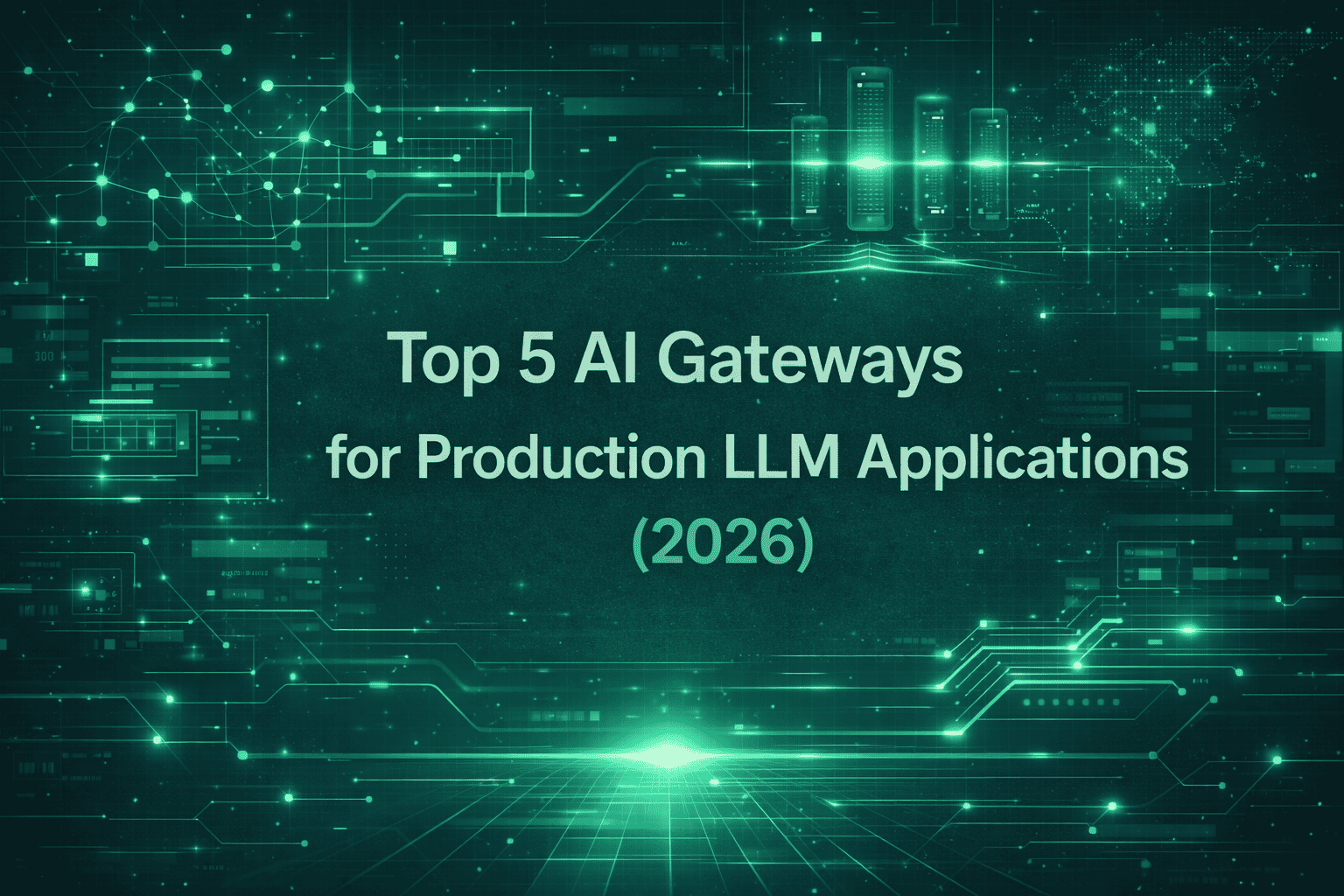How to run Prompt Experimentations to make better AI Applications?

TL;DR
Prompt experimentation ihelps to improve AI application quality by iterating on prompts, testing across models and parameters, running evaluations, and validating with simulations before deploying. Using Maxim AI’s Playground++, you can version prompts, compare outputs for quality, cost, and latency, run offline/online evals with statistical, programmatic, and LLM-as-a-judge evaluators, simulate multi-turn behaviors, and monitor production with observability and automated checks.
Introduction
Prompt experimentation is central to building reliable AI applications. The goal is to improve task success, and align outputs across user personas and scenarios. This article outlines a practical methodology using Maxim AI for prompt management, evaluations, simulations, and observability for consistent performance and cost control, reliability, cost and shipping velocity.
Why prompt experimentation drives better AI applications
Prompt design affects quality, latency, cost, and user trust. Iterating deliberately, measuring with robust evaluators, and validating in realistic scenarios produces durable improvements. In Maxim, you can:
- Manage prompts with versions, folders, tags, and partials; compare models and parameters; deploy without code changes through the UI. See the product page for Experimentation and prompt docs like Prompt Versions, Prompt Partials, Prompt Deployment, and Prompt Optimization.
- Run unified machine and human evals across large test suites with pre-built evaluators (e.g., faithfulness, task success, clarity, precision/recall) and custom evaluators, including LLM-as-a-judge. Refer to Evaluation and the Pre-built Evaluators library.
- Simulate agent trajectories, re-run from any step, and analyze failures to debug agents before shipping. Review Agent Simulation & Evaluation.
- Monitor production with tracing, automated evals on logs, dashboards, and alerts. Explore Agent Observability, Tracing Overview, and Set up Auto Evaluation on Logs.
- Route and govern traffic across providers with Bifrost for automatic failover, load balancing, semantic caching, and MCP-based tool use. See Unified Interface, Fallbacks, Semantic Caching, and Governance.
A structured workflow for prompt experimentation
1) Define goals, datasets, and metrics
- Establish success metrics tied to product objectives: task success, faithfulness, clarity, conciseness, context relevance, cost per successful task, and latency percentiles. Use Maxim’s dataset capabilities to import, curate, and manage splits for evaluations. See Datasets and Library Overview.
- Build scenario coverage with representative inputs and expected outputs. Include edge cases and security-sensitive prompts to detect failure modes like hallucinations, tool misuse, or PII leakage. Configure evaluators such as Faithfulness, Task Success, Context Precision/Recall, and PII Detection.
- Track costs and performance across model choices.
2) Organize prompts and establish baselines
- Create a prompt in Maxim using the UI or SDK; structure with Prompt Partials for modularity (system, tools, retrieval additions) and enable Prompt Versioning for reproducibility. Use Folders and Tags to cluster experiments.
- Establish baselines by running the current prompt across a fixed dataset, tracking quality, latency, and cost. Document parameters and model choices. For dynamic workflows, add Tool Calls, MCP, and Retrieval integration to reflect real application behavior.
3) Iterate prompts in Playground++ and compare variants
- Use Playground++ to test alternate instructions, constraints, output formats, and examples across models and temperatures. Compare outputs with side‑by‑side views and aggregate metrics for cost and latency. See Experimentation and Prompt Playground.
- Deploy candidate versions without code changes using Prompt Deployment variables (e.g., model, temperature) to facilitate A/B or multi‑arm trials.
- For retrieval‑augmented generation (RAG), verify Context Relevance, Context Precision/Recall, and Faithfulness; tune chunking, retrieval depth, and instructions. Use Retrieval tracing in observability later to diagnose.
4) Quantify with offline evaluations
- Create evaluation runs against your dataset using pre-built and custom evaluators. Statistical evaluators include Precision, Recall, F1, BLEU, and ROUGE; programmatic evaluators include Contains Valid URL/Email/Phone, Is Between Range, Is Valid JSON, and more. LLM-as-a-judge evaluators measure subjective qualities like clarity or helpfulness with carefully designed rubrics. See the Offline Evals Overview and Evaluator Library.
- Use Human Annotation for last‑mile quality checks and nuanced judgments. Configure reviewers, sampling strategies, and guidelines for consistent scoring.
- Visualize evaluation runs across prompt versions to detect regressions and trade‑offs. Favor measurable improvements in task success and faithfulness under defined cost/latency budgets.
5) Validate behavior with simulations
- Run Agent Simulations to test multi‑turn workflows across personas and scenarios. Analyze Agent Trajectory to ensure tools are invoked correctly, steps complete, and failure points are identified early.
- Re‑run simulations from any step to reproduce issues and confirm fixes. Use scenario libraries for support agents, product description generators, HR assistants, and healthcare assistants as references. See guides under Offline Evals.
- For voice agents, incorporate latency and turn‑taking constraints and evaluate with clarity/conciseness and task success metrics; trace audio-to-text and text-to-speech steps for debugging.
6) Ship with observability and online evaluations
- Instrument your application with Maxim’s SDKs to capture Traces, Spans, Generations, Tool Calls, Retrieval, and Sessions. Use Tags, Events, User Feedback, and Errors to surface production issues. See Tracing Quickstart and Concepts.
- Configure Auto Evaluation on Logs and Human Annotation on Logs for periodic quality checks in production. Create Alerts and Notifications for anomalies (e.g., drops in task success or spikes in hallucination rates).
- Build Custom Dashboards to monitor agent behavior across dimensions like persona, route, tool choice, cost per task, and latency percentiles. Use Exports and Reporting for stakeholder visibility.
Recommended evaluators and metrics for common use cases
- Customer support agents: Task Success, Faithfulness, Clarity, Conciseness, PII Detection, Agent Trajectory, latency p95, cost per resolved ticket. See support agent guide.
- Product description generators: Consistency, Summarization Quality, Context Relevance, BLEU/ROUGE against gold references. See product description guide.
- HR assistants: Context Precision/Recall, Faithfulness, Toxicity checks, Contains Valid Date/Email programmatic validators. See HR assistant guide.
- Healthcare assistants: stricter Faithfulness, Task Success, Toxicity, PII Detection, and human‑in‑the‑loop reviews for safety. See healthcare assistant guide.
Practical tips for prompt management
- Use Prompt Partials to separate system directives, tool hints, and retrieval instructions; this supports modular updates without regressions.
- Maintain Prompt Versions with changelogs; revert or branch for experiments. Link experiment IDs to evaluation runs in Maxim for auditability.
- Apply CI/CD Integration for prompts via SDK to run evals on each change and block deployments on metric regressions.
Conclusion
Prompt experimentation workflow improves AI reliability. Maxim AI provides integrated capabilities—Playground++ for iteration, datasets and evaluators for quantification, simulations for stress testing, and observability with automated offline and online evals for pre and post production testing. By combining prompt management, evals, simulations, and observability, teams can ship quality AI applications faster and with confidence.
Maxim Demo: https://getmaxim.ai/demo
Sign up: https://app.getmaxim.ai/sign-up