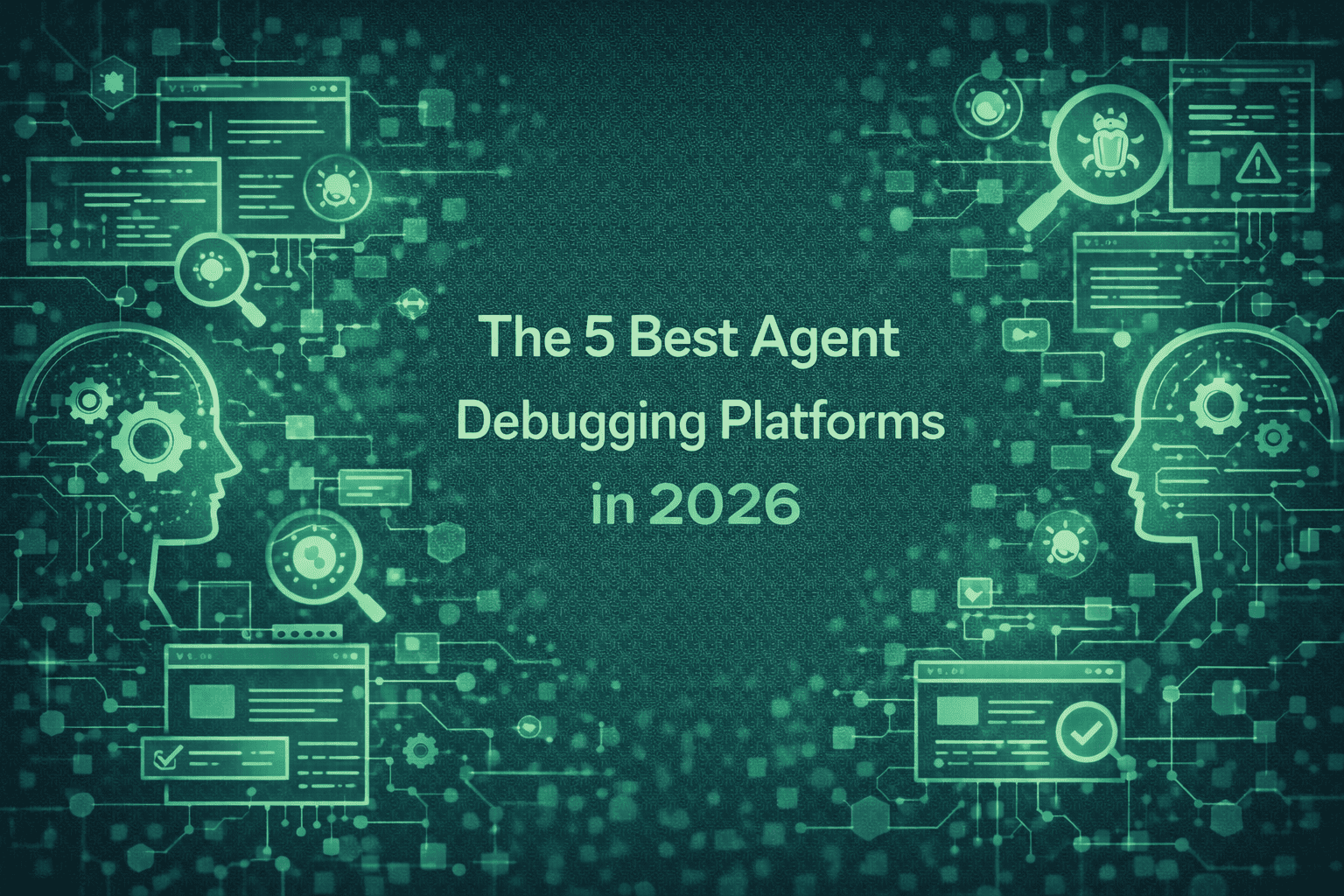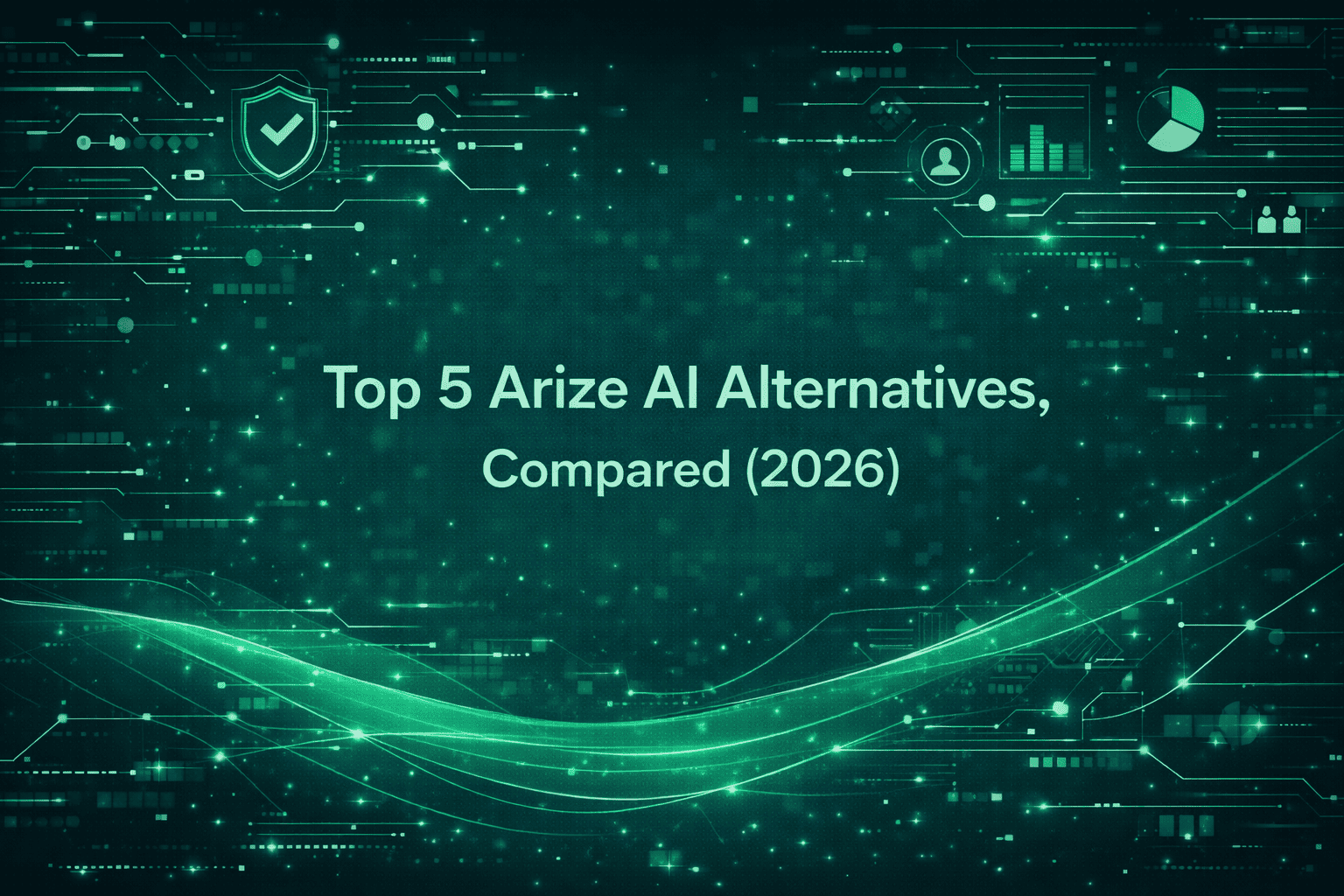Testing LLM Applications with Maxim AI: A Practical, End-to-End Guide
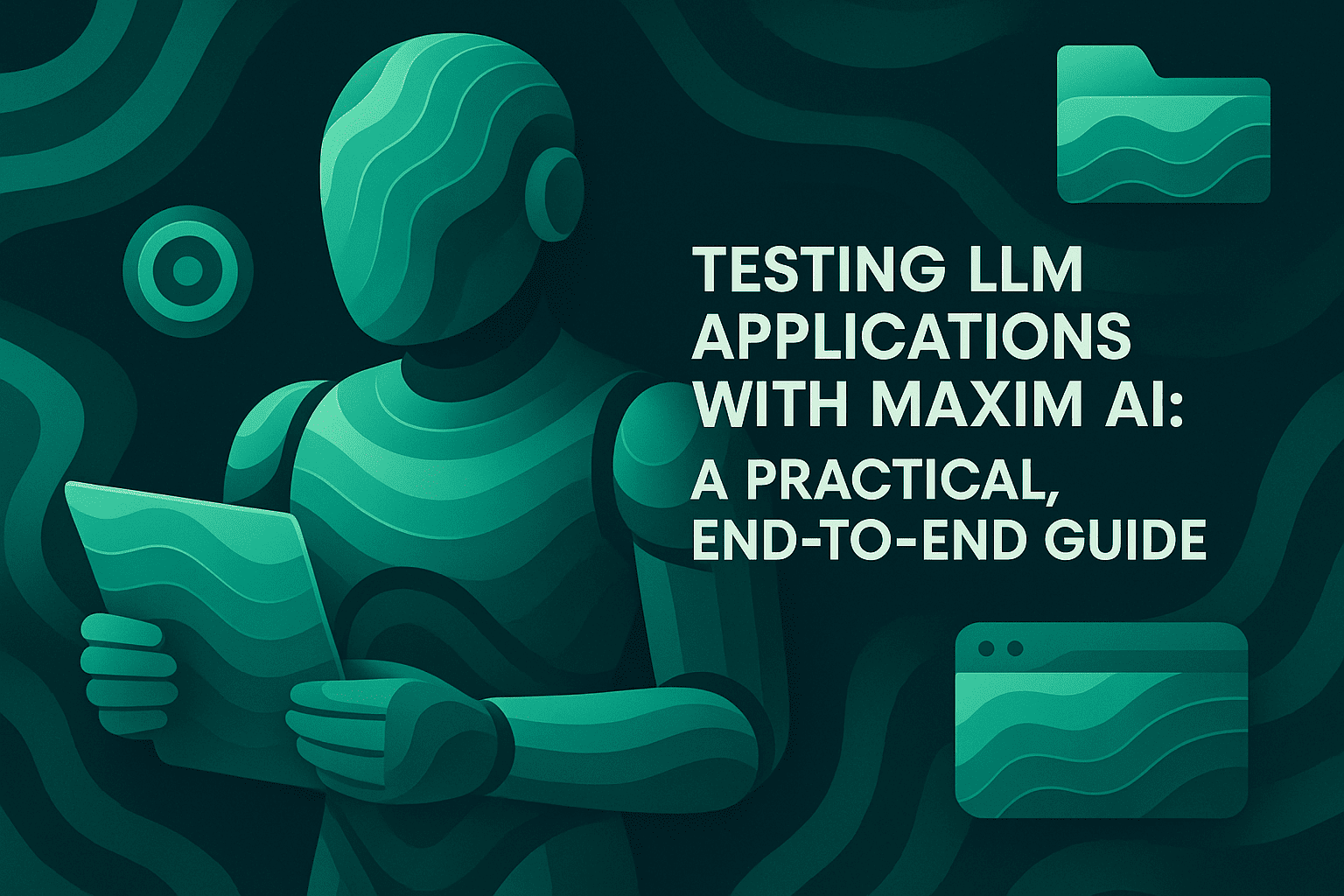
Modern AI applications depend on reliable large language models (LLMs), yet without disciplined testing, they risk hallucinations, inconsistent behavior, and costly regressions in production. This guide offers a comprehensive, step-by-step approach to testing LLM applications using Maxim AI’s unified platform for simulation, evaluation, and observability. It synthesizes best practices from research and industry standards, and anchors them to concrete workflows you can execute today in Maxim.
Why rigorous LLM testing matters
Building trustworthy AI systems requires repeatable evaluation and traceability across development and production. Industry guidance such as the NIST AI Risk Management Framework emphasizes risk identification, measurement, and continuous monitoring for AI systems; robust testing and observability are central to that lifecycle. See the official framework overview in the AI Risk Management Framework | NIST and the full AI RMF 1.0 (PDF) for detailed context.
- Reliable evaluation reduces hallucination risk and improves user trust.
- Measurable quality enables controlled iteration and confident deployments.
- Observability and tracing connect pre-release results to real-world performance.
Maxim anchors these needs with unified capabilities across experimentation, evals, simulations, and production observability. Explore the Running Your First Eval guide to see how these pieces fit together end-to-end. Running Your First Eval - Maxim Docs
Core pillars of LLM testing in Maxim
- Prompt and workflow experimentation: Rapid iteration on prompts, models, parameters, and tools, with side-by-side comparisons of quality, cost, and latency. Review Prompt creation instructions and the detailed guide on prompts to set parameters and versioning effectively. Prompts Detailed guide on prompts
- Datasets: Curate representative and evolving datasets (including synthetic data) to drive consistent, repeatable tests. See Datasets to create, edit, and import datasets aligned to your use case. Datasets
- Evaluators: Combine AI-as-judge, programmatic rules, statistical checks, and human review to quantify quality, adherence to policy, and task completion. Browse and configure evaluators in the Evaluators section. Evaluators
- Simulations: Run scenario-based, multi-turn simulations to test agent behavior across personas and real-world conditions. Learn more in Agent Simulation & Evaluation. Agent Simulation & Evaluation
- Observability & tracing: Capture production logs, distributed traces, and run periodic quality checks at scale. See the Tracing Overview, Observability primer, and Traces for the underlying concepts and signals. Tracing Overview Observability primer Traces
A step-by-step path: Run your first eval
Follow the official workflow in the Running Your First Eval guide to execute a full test cycle:
- Set up model providers: Add API keys and ensure access to GPT-3.5/GPT-4 (or other providers via your gateway). Review Model Configuration for secure setup. Model Configuration
- Create prompts or HTTP endpoints: Use Prompts to experiment with system and user messages; or register your agent via HTTP Endpoints to evaluate complex pipelines with dynamic variables and output mapping. Prompts HTTP Endpoints
- Prepare a dataset: Create or import a dataset with input and expected_output. Use Synthetic Data Generation to accelerate test coverage. Synthetic Data Generation Datasets
- Add evaluators: Choose from AI, programmatic, statistical, API, or human evaluators in the Evaluator store, configure thresholds and scoring, and save to your workspace. Evaluators
- Run the test: Select your prompt/endpoint, attach datasets and evaluators, and trigger the test run. If using human review, set up annotation in the report flow. Running Your First Eval - Trigger Test Run
- Analyze the results: Inspect scores, reasoning, and per-query breakdown; compare versions and test runs in the Test Runs Comparison Dashboard. Test Runs Comparison Dashboard
These steps give you a robust baseline for llm evaluation, ai evaluation, and agent evaluation, ready to evolve into continuous testing and production monitoring.
Designing evaluators that generalize
Effective evaluators must be reliable, scalable, and aligned to human preference. Recent research on LLM-as-a-Judge shows strong LLMs (e.g., GPT-4 class) can approximate human judgments with high agreement when carefully designed and mitigated for bias. See Judging LLM-as-a-Judge with MT-Bench and Chatbot Arena and surveys such as A Survey on LLM-as-a-Judge and LLMs-as-Judges: A Comprehensive Survey for methodology, bias considerations, and meta-evaluation practices.
- Use AI evaluators for semantic quality, completeness, safety, and instruction adherence.
- Add programmatic evaluators for deterministic policy checks (e.g., PII redaction, format compliance).
- Include statistical evaluators for distribution-level metrics (e.g., length, latency, cost profiles).
- Use human evaluators for nuanced domains or last-mile quality assurance.
In Maxim, these evaluators can be attached at the session, trace, or span level, enabling llm observability, agent tracing, and hallucination detection across multi-agent workflows. Evaluators
Testing RAG systems with confidence
RAG systems require measuring both retrieval quality and generation faithfulness. Foundational work such as Retrieval-Augmented Generation for Knowledge-Intensive NLP Tasks (NeurIPS 2020) introduced RAG architectures that improve factuality by integrating external knowledge. Comprehensive reviews like Retrieval-Augmented Generation for Large Language Models: A Survey and Retrieval Augmented Generation Evaluation in the Era of LLMs: A Comprehensive Survey highlight evaluation taxonomies for retrieval precision/recall, grounding, attribution, and end-task success.
To test rag evaluation in Maxim:
- Build datasets that include inputs, expected grounded answers, and gold citations.
- Add evaluators for retrieval hit-rate, citation correctness, and faithfulness to sources.
- Use Context Sources to integrate your RAG pipeline and measure quality end-to-end.
- Trace spans for retrieval, ranking, augmentation, and generation to debug rag observability issues quickly.
Explore Context Sources and Prompt Tools to connect RAG pipelines, external knowledge bases, and custom tool functions. Context Sources Prompt Tools
Observability and tracing in production
High-quality pre-release testing is necessary but not sufficient. Production environments introduce variability in users, contexts, and integrations. Observability ties your evals to operational reality.
- Instrument agents with distributed tracing and logs aligned to OpenTelemetry concepts of traces and spans, giving end-to-end visibility across services.
- Use Maxim’s Tracing Overview and Dashboard to monitor real-time sessions, view inference and tool spans, and run periodic quality checks on production data.
- Set alerts for drift in quality, cost, or latency; route issues to operations with Slack or PagerDuty integrations covered in Set Up Alerts and Notifications. Tracing Overview Dashboard Set Up Alerts and Notifications
This enables continuous ai monitoring, llm monitoring, and agent observability across environments.
A minimal, real-world example: Support copilot eval and simulation
Imagine a customer support copilot that must answer plan, billing, and policy questions with grounded accuracy and unambiguous language.
- Experimentation: Create a prompt with clear role, task, style, and constraints; compare models and temperatures in the Playground++. Link production databases or RAG pipelines for authoritative content. Experimentation product page
- Datasets: Import a CSV with “input” and “expected_output,” covering plan FAQs, billing edge cases, and policy exceptions. Evolve the dataset using production logs captured via Observability. Agent Observability product page
- Evaluators: Attach AI evaluators for factuality and instruction adherence; programmatic rules for disallowed claims; statistical checks for latency and length; human review for nuanced policy questions. Evaluators
- Simulations: Define scenarios by persona and intent (e.g., enterprise admin with complex billing issue). Run multi-turn simulations, verify decision trajectories, and re-run from any step to reproduce failures. Agent Simulation & Evaluation product page
- Observability: Ship the agent and stream traces/logs to Maxim. Set periodic quality checks against production dialog samples; auto-curate misfires into datasets for future evals. Tracing Overview
This workflow drives measurable improvements in ai reliability and ensures trustworthy ai through continuous, instrumented testing.
Governance and reliability with Bifrost (LLM gateway)
Maxim’s Bifrost AI gateway unifies access to 12+ providers behind a single OpenAI-compatible API, with seamless failover, load balancing, semantic caching, and enterprise governance. This improves reliability, reduces latency and cost, and simplifies provider management—critical for production-grade llm gateway setups and model router strategies.
- Explore the Unified Interface and Multi-Provider Support for drop-in integrations and zero-config startup. Unified Interface Multi-Provider Support
- Review Automatic Fallbacks and Load Balancing for resilient routing. Automatic Fallbacks
- Use Semantic Caching and Governance to control budgets, enforce policies, and reduce costs. Semantic Caching Governance
- Instrument with native Observability for tracing and metrics. Observability
Combined with Maxim’s evals and observability, Bifrost provides the operational backbone for ai gateway, llm router, and model monitoring at scale.
Metrics that matter
Testing should converge on metrics that reflect user impact and operational constraints:
- Quality: Task success rate, factuality, groundedness, safety adherence; often scored via AI-as-judge plus programmatic rules.
- Cost: Per-request and per-session cost; provider-level budget controls and semantic cache hit rates.
- Latency: P50/P95 latency across spans; impact of tools and retrieval on response times.
- Reliability: Failover frequency, timeout rates, tool error rates; incident counts and mean-time-to-resolution from observability dashboards.
Use the Test Runs Comparison Dashboard to compare versions across these metrics and make evidence-based rollout decisions. Test Runs Comparison Dashboard
Common pitfalls and how Maxim helps
- Overfitting to small test sets: Use Synthetic Data Generation and production log mining to expand coverage over time. Synthetic Data Generation
- Evaluator drift or bias: Cross-check AI judges with human review for high-stakes tasks; reference recent survey work on bias and reliability in LLM-as-judge systems (e.g., A Survey on LLM-as-a-Judge and LLMs-as-Judges: A Comprehensive Survey).
- RAG eval blind spots: Evaluate retrieval and generation independently and jointly; enforce citation correctness and source attribution using programmatic checks and AI-based groundedness evaluators.
- Lack of production feedback: Instrument observability, alerts, and distributed tracing; periodically re-run evals on curated production samples to catch regressions early. Tracing Overview Set Up Alerts and Notifications
Conclusion
Testing LLM applications is not a one-time activity—it is a disciplined, end-to-end process. With Maxim’s unified platform, you can run high-value llm evals, simulate complex voice agents and chat experiences, monitor production reliability with agent tracing, and control costs and governance through a robust llm gateway. Ground your workflows in evidence-based evaluators, rigorous datasets, and observability-first operations to ship faster and with confidence.
Ready to evaluate your agents with Maxim and see the impact firsthand? Book a live demo or sign up and start testing today.